UBOX-B4BP + Easy Data Vault Combo
The Ultimate Portable Backup Solution

Elevate your storage and backup capabilities with the RAIDON UBOX-B4BP and Easy Data Vault app for iPhone 15 and later (with USB-C). This powerful pairing combines ultra-portable, high-speed hardware with an intuitive mobile app, delivering efficient and secure data management wherever you go.
UBOX-B4BP: Unmatched Speed and Portability
The UBOX-B4BP is RAIDON’s cutting-edge portable storage device designed to take full advantage of USB 4.0 speeds (up to 40Gbps) and M.2 NVMe SSD performance. Enjoy rapid transfers, quick backups, and seamless access to your files—no matter where you are.
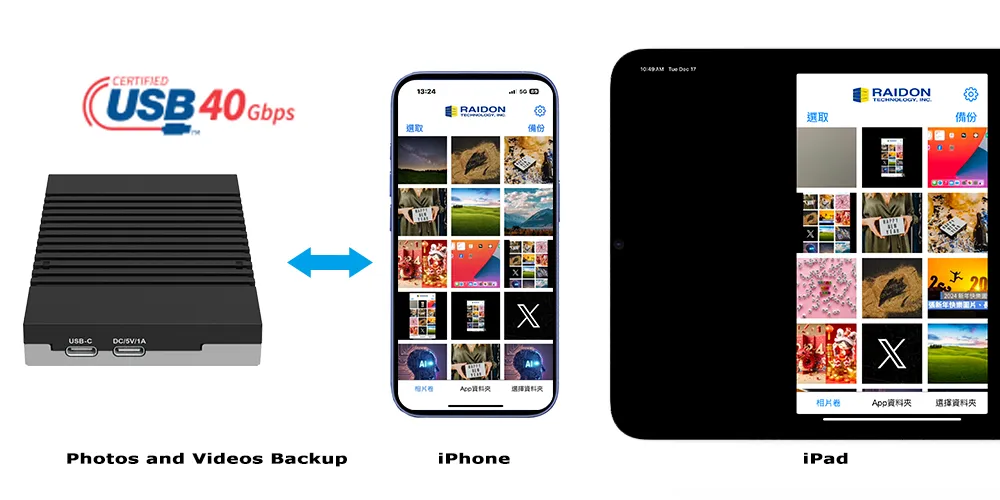
Key Features of UBOX-B4BP
1. Compact & Lightweight
Slip it into your pocket or bag for data on-the-go.
2. Blazing USB 4.0 Speed (Up to 40Gbps)
Transfer large files and projects in record time.
3. M.2 NVMe SSD Support
Leverage the top-tier speed and reliability of M.2 NVMe SSDs.
4. Flexible Connectivity
Features a USB-C interface with Thunderbolt 3/4 compatibility for broad device support.
5. Multi-Size SSD Compatibility
Fits 2260, and 2280 SSDs for versatile storage options.
6. Efficient Cooling Fin Design
Integrated heat sink ensures optimal thermal performance during heavy use.
7. Flexible Power Options
Power via USB bus or optional 5V DC input, adapting to your setup.
8. Tool-Free SSD Installation
Latch lock, screwless design allows quick, hassle-free installation and upgrades.
9. Plug-and-Play Simplicity
Ready to use out of the box—no drivers or setup required.
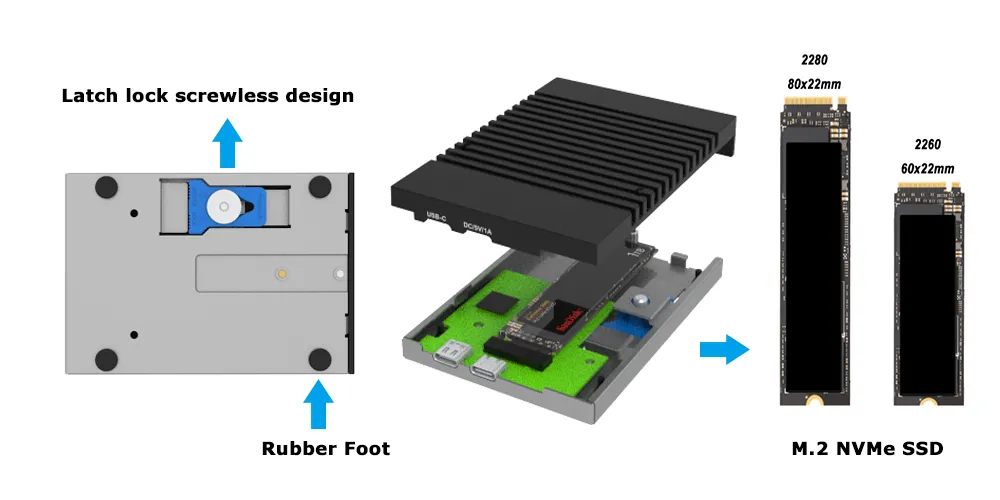
Easy Data Vault: Effortless Backup on iOS
Pair your UBOX-B4BP with the Easy Data Vault app to simplify backing up photos and videos directly from your iPhone or iPad. Gain peace of mind knowing your precious memories are always safe, accessible, and under your control—no cloud subscription required.

Key Features of Easy Data Vault
• Full Backup: Securely back up all your photos and videos in one go.
• Selective Backup: Choose specific files to save exactly what you need.
• Browse External Storage: Easily view and manage media stored on the UBOX-B4BP.
• Full Restore & Selective Restore: Recover all your files or just the ones you choose.
• App Folder Storage: Keep sensitive media protected directly within the app’s private folder.
• Custom Permissions: Control which photos and videos are displayed, enhancing privacy and organization.
Why Choose the UBOX-B4BP + Easy Data Vault Combo?
• Maximum Performance: High-speed USB 4.0 transfers make backups and restores lightning-fast.
• True Portability: Take your data anywhere. The compact drive and app ensure your files travel with you.
• Enhanced Security: Keep your data offline and under your control—no need for risky cloud storage.
• Seamless Integration: Experience effortless compatibility and intuitive operation from start to finish.
• Cost Savings: Say goodbye to recurring cloud fees—invest once and enjoy continuous storage freedom.

Getting Started is Simple
1. Install Your SSD: Use the latch lock, tool-free design to quickly set up your M.2 NVMe SSD inside the UBOX-B4BP.
2. Download Easy Data Vault: Grab the app from the Apple App Store.
3. Connect the UBOX-B4BP: Plug it into your iPhone or iPad using the USB-C interface.
4. Launch Easy Data Vault: Open the app and start managing your files.
5. Backup and Enjoy: Whether you choose a full backup or selective saving, protect your memories in seconds.
Note:
• Requires an iPhone or iPad with USB-C.
• USB-C to Lightning cables are not supported.

Take Control of Your Data Today
Don’t settle for less than the best. The UBOX-B4BP + Easy Data Vault combination gives you unparalleled speed, unmatched portability, and total peace of mind. Experience the future of portable storage and backup.
Download Easy Data Vault on the Apple App Store
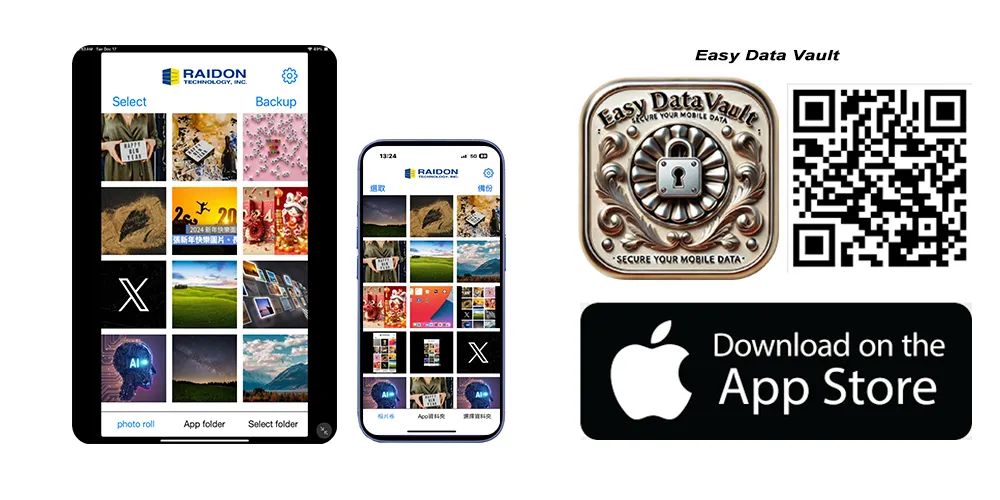
Who Will Benefit from This Product?
Frequent Travelers:
Whether you’re a professional, photographer, or videographer, the UBOX-B4BP + Easy Data Vault combo lets you instantly offload and back up large files wherever you are—no need to rely on cloud connections or cumbersome equipment.
Content Creators:
If you’re working with high-resolution images, 4K or 8K video, or large multimedia projects, this solution ensures rapid file transfers, efficient backups, and easy file management, helping you maintain ample space on your main devices.
Business Professionals:
From executives and consultants to sales teams often on the move, this portable setup keeps critical documents and presentations both accessible and securely backed up.
Students & Researchers:
For those handling intensive assignments, research projects, or data-heavy tasks, the UBOX-B4BP + Easy Data Vault combo provides a fast, dependable storage solution that’s easy to take anywhere.
Tech-Savvy Users:
If you prioritize speed, security, and full control over your data, this product offers a local storage alternative that eliminates recurring cloud fees and privacy worries.
In essence, if you’re seeking a compact, high-speed, and secure way to manage and back up your files on the go, the UBOX-B4BP + Easy Data Vault combo is built for you.
Product View
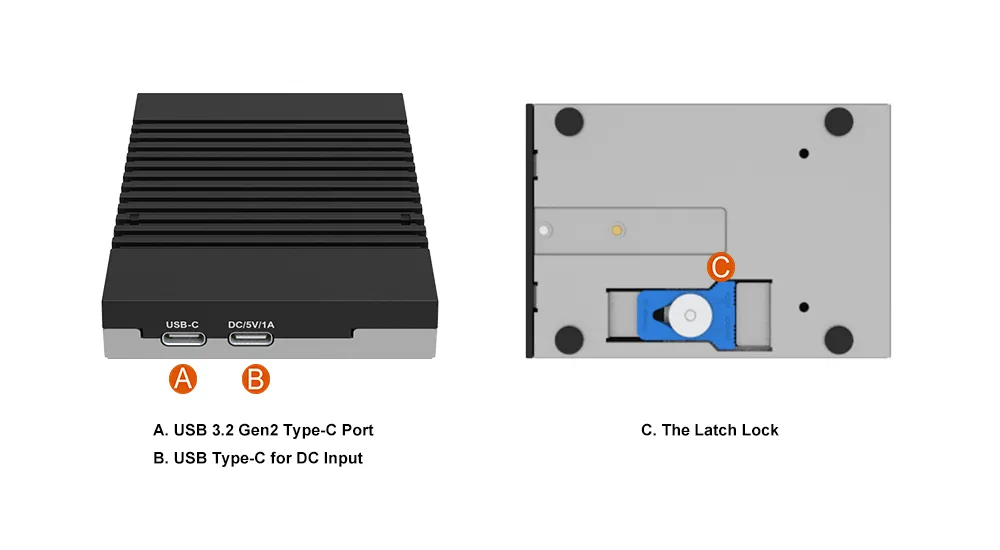
Specification
| Model No | UBOX-B4BP |
|---|---|
| Interfaces | 1 x USB4 (up to 40Gbps) USB-C |
| Compatible Drives | 1 x M / B + M key M.2 PCIe NVMe SSD (2260/2280) |
| Storage Mode | JBOD - Independent Mode |
| Operating System | Windows 7 or above, macOS 10.x or above, Linux OS |
| Electrical and Operating Requirements |
* Line voltage: 12V + 5V DC * Operating temperature: 32° to 104° F (0° to 40° C) * Storage temperature: -4° to 116° F (-20° to 47° C) * Relative humidity: 5% to 95% non-condensing |
| Dimension | 69.85(W)x 15(H) x 108.08(L) mm |
| Package Accessories | * UBOX-B4BP x 1 * USB4 (Type-C to Type-C) Cable x 1 * USB 3.2 Gen 1 Type-C to Type-A Cable x 1 |
| Note | Dual USB Cables: It comes with two types of USB cables – a high-speed USB 4.0 cable for maximum performance and a USB C to A cable for backward compatibility with USB 3.0, enhancing its usability with both modern and traditional devices. |
| Easy Data Vault App for iOS |
Performance Requirements and Installation Guide
A. Performance Requirements:
1.Hardware Compatibility:
To achieve optimal transmission speeds, the UBOX-B4BP must be paired with an ASUS USB4.0 PCIe card using the ASM4242 chipset.
2.Motherboard Support:
The motherboard must support USB4.0, and the corresponding BIOS settings must be enabled.
Refer to the USB4_PCIE_GEN4_CARD_Compatible_Model_List.pdf for a list of motherboards compatible with the ASM4242 chipset.
3.Operating System:
The latest Microsoft operating system—Windows 11 or later—is required to support full functionality.
B. Installation Guide for Best Performance:
1.Install the USB4.0 PCIe Card:
Properly install the USB4.0 PCIe add-on card into the appropriate PCIe slot on the motherboard.
Ensure the slot is compatible, typically the same slot used for Thunderbolt add-on cards. If you're unsure, consult the motherboard manufacturer.
2.Connect the UBOX-B4BP:
Plug the UBOX-B4BP into the USB4.0 port on the installed PCIe card.
3.Enable "Write Cache":
For optimal performance, enable the “Write Cache” option for the UBOX-B4BP through the Windows 11 Device Manager.
Important Notes for Maximizing Performance:
1.Reduced Transfer Speeds:
Lower transfer rates (10GB/s to 20GB/s) may occur if the USB4.0 PCIe card is not correctly installed.
2.macOS Limitations:
On macOS systems with Thunderbolt™ 4 support, transfer speeds are capped at 30GB/s.
RaidonTek.com (stardom.com.tw) uses cookies to improve site functionality and your overall experience by storing necessary information for service delivery. By continuing, you consent to our use of cookies as detailed in our Privacy Policy, which provides more information about this usage. (Accept cookies to continue browsing the website)