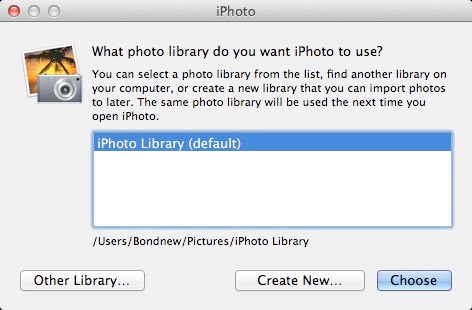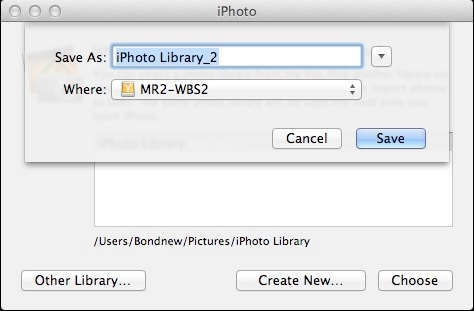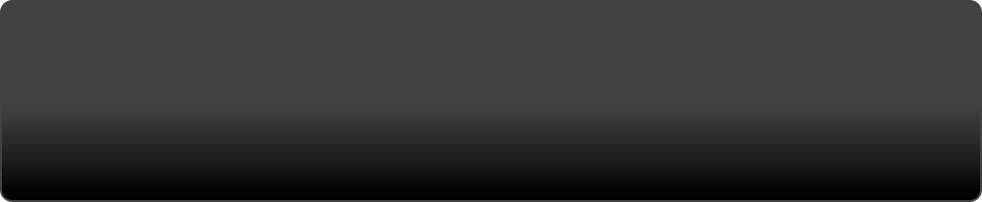Select proper products based on customers’ requirements
Concerning photographer groups’ specific needs, the storage devices featuring data safety (RAID 1 or RAID 5) are suggested. For wedding photography company or publication industry, the first choice should target at products with RAID 6 safety mechanism.
- RAID 1 models that suit high-mobility laptop users with storage capacity needs less than 1TB: MR2-WBS2.
- RAID 1 models that suit amateur photographers with storage capacity needs around 3TB: SC2 or SR2 series.
- RAID 5 models that suit professional photo studio with storage capacity needs ranging from 3TB to 9TB: SR4-WBS3 or DR4-WBS2.
- Models that suit wedding photography company / publishing industry with storage capacity needs ranging from 9TB to 12TB: SR4-WBS3 with RAID 5 or SR5-WBS2 with RAID 6 for still higher safety level.