
8-Bay 2.5”/3.5" SAS/SATA III HDD/SSD Hardware RAID Storage
2 Thunderbolt™ 3 ports, Charging, 1 Mini DisplayPort, Hot-Swappable Drive
| Tweet to @RaidonTechology |
|

8-Bay 2.5”/3.5" SAS/SATA III HDD/SSD Hardware RAID Storage
2 Thunderbolt™ 3 ports, Charging, 1 Mini DisplayPort, Hot-Swappable Drive
| Tweet to @RaidonTechology |
|
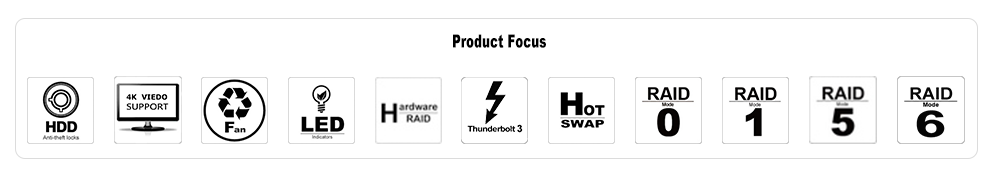
A stand-alone hardware RAID could let your PC works more efficiently
DR8-TB3 is built-in the easy-to-use hardware RAID, and it won’t hurt system performance during its REBUILDING WORK completely! It would meet your requirement who always requests for both of system performance and the high memory capacity.DR8-TB3 with RAID 5 or even RAID 6 feature would be your best cost-effective storage solution at both of data protection and the system performance.
It's really easy for you to set up your new buy DR8-TB3 in your office or even at home.Thru Marvell's MSU Tool, you could set up its hardware RAID thru a graphic user-friendly interface. You could choose one of the following 8 different RAID modes, RAID 0, 1, 5, 6, 10, 50, 60 and JBOD, to fit your needs for the available large storage space together with its data protection feature.
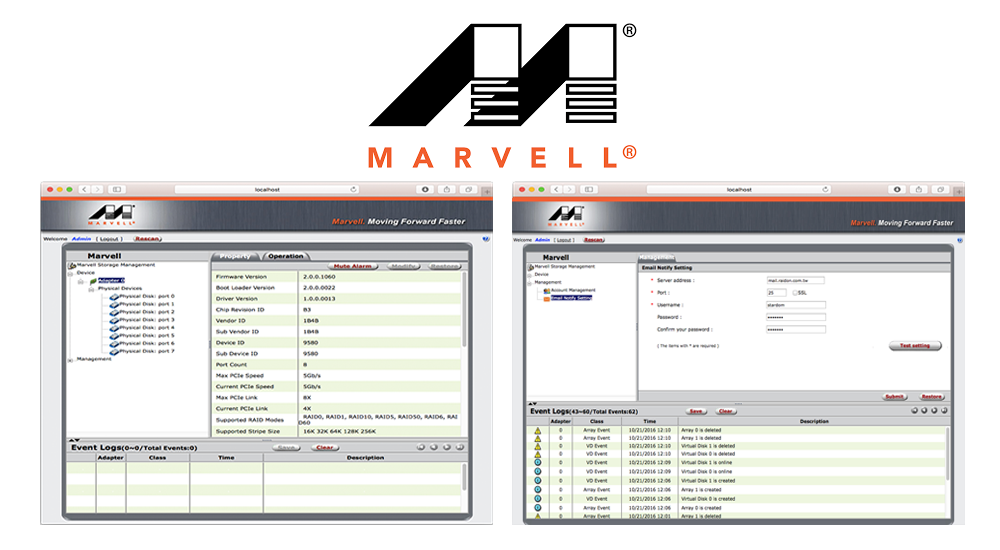
To support monitoring, buzzer, email notification, and S.M.A.R.T. features
The Marvel MSU Utility could help monitoring the RAID status while your DR8-TB3 is working, and alert you thru beeping sound from a loud buzzer, and sending you a warning message thru e-mail system. MSU also records all the product status in detailed and helps testing your HDD quality thru its built-in S.M.A.R.T. testing software for you.
To support "SPARE" and "MIGRATE" features
Marvell MSU Utility provides "SPARE" feature which lets you set up a spare HDD/SSD as a redundant storage. Once any of your HDDs becomes defective, "SPARE" helps protecting your data thru transferring your data from that defect to the free HDD/SSD.
MSU Utility also gives you a very smart feature, called "MIGRATE". "MIGRATE" lets you easily change your RAID setting. You no need reset your new RAID storage, and just only use "MIGRATE" function of MSU Utility, to migrate easily your RAID configure.
Adjust performance according to application flexibility
DR8-TB3 use Marvell software, to adjust the hard drive and DR8-TB3 transfer data via the "stripe size" function, so that DR8-TB3 based on your use "stripe size" to achieve the most stable and fastest performance.

Thunderbolt 3.0 brings you an extreme high data transfer speed
DR8-TB3 supports Thunderbolt 3.0 (TB3) interface for an extreme high data transfer speed. And both of the two TB3 ports are equipped with a up to 40Gb/s data transfer rate which is 4 times faster than USB 3.1 Gen 2 ,2 times faster than Thunderbolt 2.0 and even 8 times than SATA III interface. You could definitely use it to play your 4K high-resolution films with no any lagging hassle. Thunderbolt 3.0 interface not only brings you this high data transfer rate advantage, it also let you chain maximum up to 6 products (or other compatible storage products).
More Thunderbolt 3 information and application...............
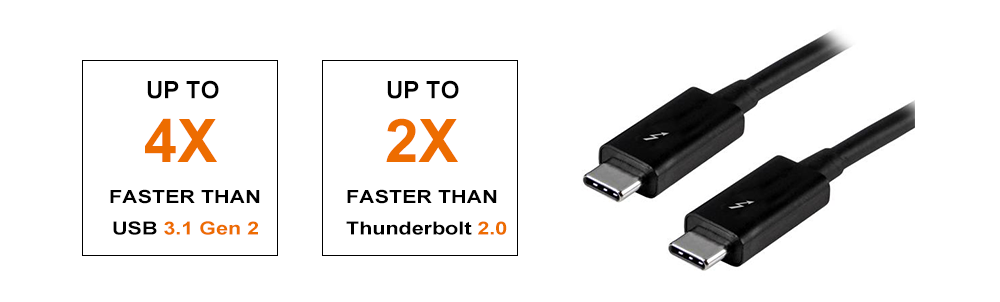
Faster data transfer speed
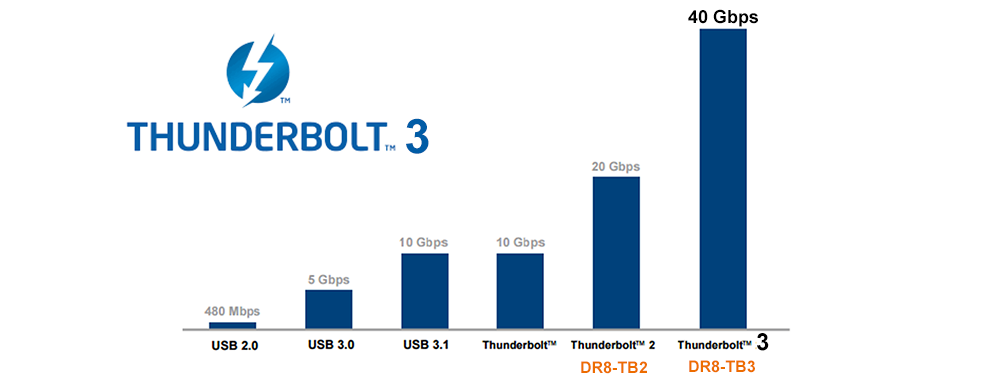
RAID 0 mode to help an efficiency
DR8-TB3 provides RAID 0 mode, and pluses its Thunderbolt 3.0 interface protocol, it really gives you an excellent data transfer performance. It helps your heavy duty video or photos editing works in your Post-production studio.
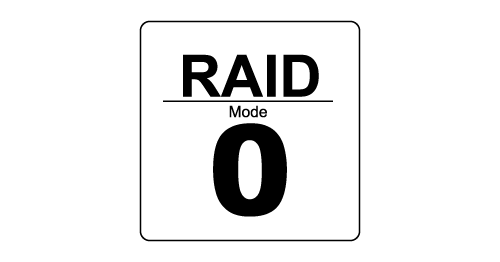

RAID 5 mode provides highest data parity function ensure your data security
RAID 5 mode provides both of the read-&-write efficiency and the data protection features for your daily works. Under RAID 5 mode, DR8-TB3 would need at least 3 and three more HDDs to start working. And if anyone of your HDDs is defect, your DR8-TB3 would still work fine for you, but just with no more data protection feature. Comparing to RAID 0 and RAID 1 modes, it's no doubt that RAID 5 is your best choice.
RAID 6 mode, double security is an even better solution in enterprise
To you, an Enterprise MIS supervisor, the data protection feature would be your first priority to choose your storage product. Comparing to RAID 5, RAID 6 provides you a way better data protection level. Under RAID 6 mode, DR8-TB3 would need at least 4 HDDs to start working.RAID 6 mode provides you the even better data protection than that of RAID 5's from its extremely ZERO Possibility that two HDDs become defect at the same time! DR8-TB3 still works perfect even though two of the whole HDDs are defect at the same time which won't happen at all!
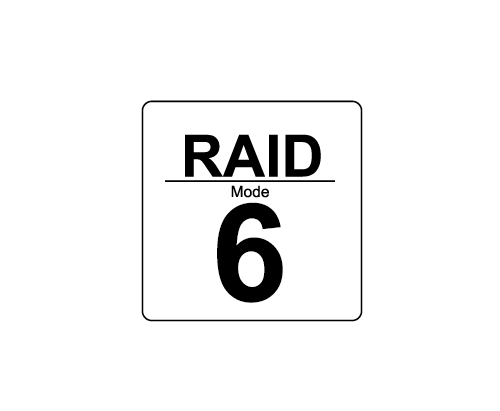
To support charging to your notebook and mobile phone
All our Thunderbolt3 products support USB C type connector and you could always use it to charge not only your mobile phone but notebook thru its 15W 5V/3A PD (Power Delivery) feature.
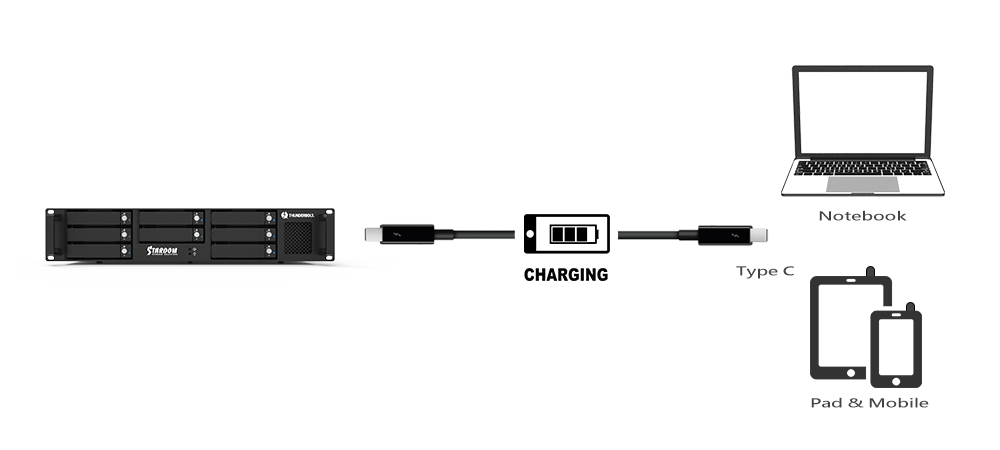
Its Mini DisplayPort to give you an easy connecting to display device
All our Thunderbolt 3 products also support a Mini DisplayPort which gives you a very easy way to connect to your display device. This Mini DisplayPort is fully complaint to all the existing DVI, HDMI, and VGA display devices thru an adapter.
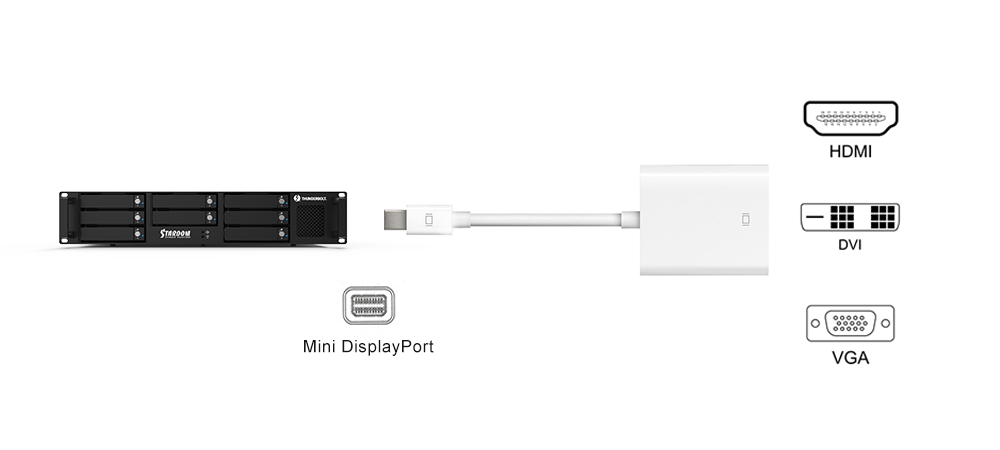
A New Design Tray Lock to provide data damage from improper HDD extraction
As you know, every RAID mode has its restriction to extract HDD out from every storage enclosure. And DR8-TB3's new Tray Lock will protect you from your improper HDD extraction accidently! Without its Lock Key, it's some hard for you to extract any HDD out! It is a best choice for the people on the go usage.
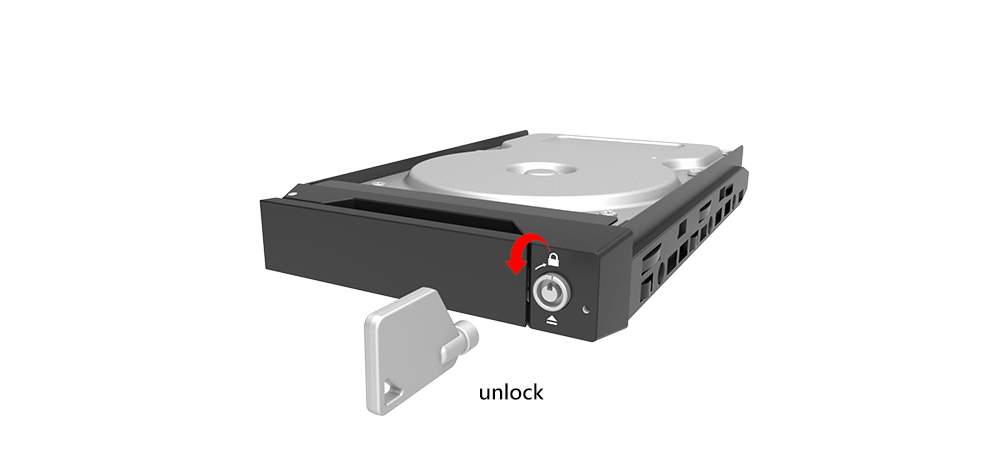
DR8-TB3 to support both of 3.5" HDD and 2.5" HDD & SSD products
To bundle with eight new easy-to-use Trays, DR8-TB3 supports any kinds of 3.5" & 2.5" HDDs/SSDs. And also, DR8-TB3's aluminum housing help protecting your data from its solid structure design and the excellent heat dissipation.
Since this new easy-to-use Tray is dimensional compliant to all our Stardom products, you could easily transfer your data among different storage devices. And also, its key lock design could provide a double protection at your data from any improper Tray extracting.
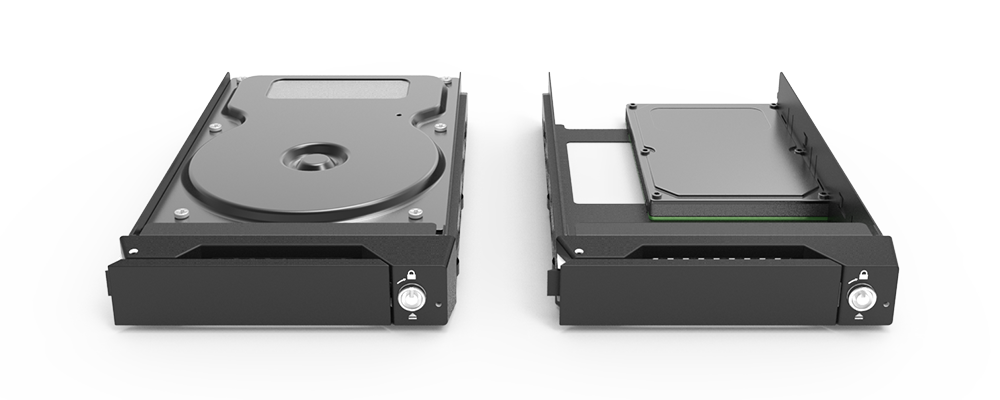
The solid aluminum chassis and the two powerful low noise Fans
DR8-TB3's solid chassis is made by a thickness aluminum-alloy plate. And its aluminum housing and the two 8 cm FANs (with safe FAN GUARDs) really help an efficient heat dissipation for your long time use.

Two die-casting rackmount ears to help moving your DR8-TB3 easily
The two aluminum die-casting rackmount ears are strong enough for you to move DR8-TB3 easily among your system racks in your server room!

To support SGPIO feature (Serial General Purpose Input & Output)
DR8-TB3 provides the SGPIO (Serial General Purpose Input & Output) features. The SGPIO feature detects the following system failure symptoms: by different LED signal, user is easily to find out which HDD(s) defect to ensure DR8-TB3 running smoothly.
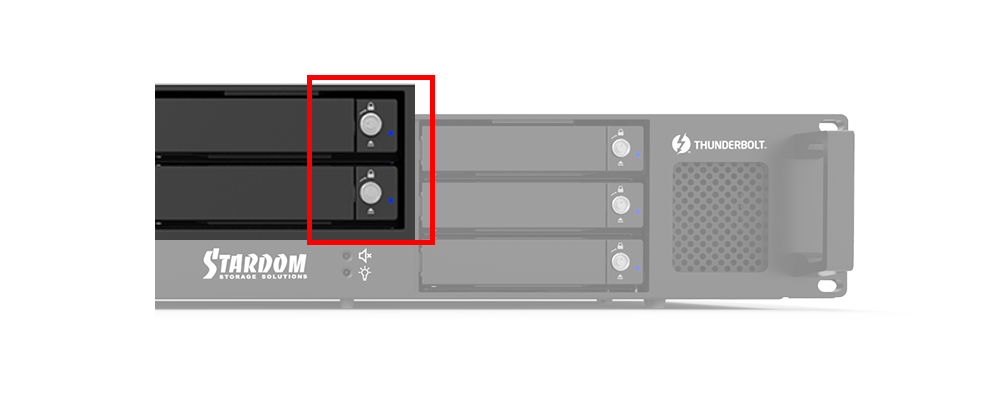
MCU feature to provide you in-chassis temperature control
DR8-TB3 is also designed with the MCU feature which monitors and helps improving its in-chassis system temperature. While the system temperature rises up to 50 degree-C (118 degree-F), MCU will bump up the 8 cm fans with full speed; and once system temperature goes down to 45 degree-C (109 degree-F), you could manually adjust fan switch on the rear, MCU would reduce the fan speed down to a half speed for a better green user environment from a less fan noise and lower power consumption.
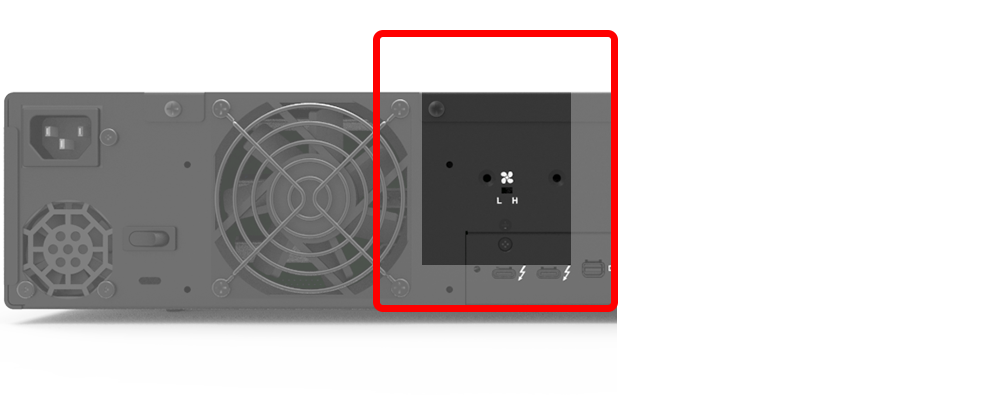
The built-in power supply unit
DR8-TB3 uses conform with safety regulation certified 300W power supply unit which provides a stable and high efficient power output and definitely satisfies the big power consumption from all 8 HDDs.

The standard 2U Rackmount chassis
Even though it's a standard 2U rackmount chassis size, DR8-TB3 still has a fashion ID to match your Mac or PC while standing beside it. It's well protected under its aluminum chassis which also helps dissipating heat too!
(You need an adapter, let you connect TB2 and TB3 devices.)

Just to use DR8-TB3 for data backup
You can also easily extend your legacy device with Thunderbolt 3 (USB-C) to Thunderbolt 2 adapter, which connects to a Mac Pro device with Thunderbolt 2 interface. Your Mac Pro Cylinder could connect to one DR8-TB3 and chain to more DR8-TB3 products for a huge memory storage capacity thru its high performance Thunderbolt 3 interface. You could definitely enjoy its huge memory capacity together with the RAID 5 or even RAID 6 setting for an excellent data protection.

Its design good to stay on your desk or to mount at the rack
DR8-TB3's new chassis design is from our brand-new placement concept for all the parts and components which give you the elegant ID for the stand-alone use or its standard 2U rackmount design to perfectly fit into your server rack.

You could pile up them together for space saving
DR8-TB3 is designed for you to pile them up together firmly. It occupies only for two A4 paper size at your desk if you pile them up together. And of course, you could mount DR8-TB3 at your server rack too!

To meet and fit the standard 2U-19" server rack
You could easily install your new DR8-TB3 into your standard 19" server rack for both of server and workstation applications.

Being with a transportable case, DR8-TB3 travels with you to anywhere
It's no longer a tough work for you to travel with the DR8-TB3 unit(s). You just need a transportable case to carry it with you for trip! The full aluminum DR8-TB3 chassis helps reducing the total weight for your travelling.

Help you to achieve various photos editing
Since DR8-TB3 provides two Thunderbolt 3 ports, just use your MacBook Pro, you could set up your own full function photo studio right away. You could then save tons of RAW images. And of course, you could edit and process the images quickly once you set up your DR8-TB3 with RAID 0 feature.
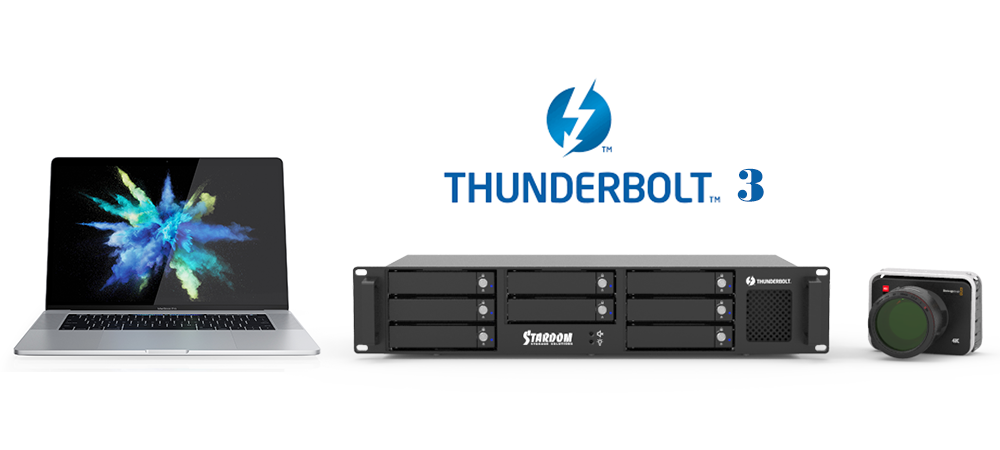
Product View

Specification
| Model No | DR8-TB3 (Silver) / DR8-TB3-B (Black) |
|---|---|
| Interfaces |
Thunderbolt 3 Port x 2( up to 40 Gbps ), Support 15W (5V/3A) Power Delivery. Mini DisplayPort x 1 |
| Compatible Drive | 8 x 3.5" / 2.5" SAS/SATA HDD/SSD ( up to 6 Gbps ) / Support large volume up to 10TB |
| Certification | CE/FCC |
| Storage Mode | RAID 0, 1, 5, 6, 10, 50, 60 and JBOD |
| Operating System Support |
Windows 7 (64-bit), Windows 10 (64-bit) and later, macOS 10.13 and later* For PC, Windows 10 (64-bit) and later is recommended |
| Cooling System | 8cm Low noise fan x 2 |
| Electrical and Operating Requirements |
* Line voltage: 100-240V AC * Frequency: 50Hz to 60Hz, single phase * Maximum continuous power: 300W * Operating temperature: 32° to 104° F (0° to 40° C) * Storage temperature: -4° to 113° F (-20° to 45° C) * Relative humidity: 5% to 95% noncondensing |
| Size and Weight | 427(W)×88(H)×244.4(L) mm |
| Product Code | DR8-TB3 EAN: 4711132864670 UPC: 884826501404 DR8-TB3-B EAN: 4713227440189 UPC: 884826504368 |
| Carton | 2 pcs per carton |
| Package Accessories | * DR8-TB3 x 1 ( with removable drive tray enclosed x 8 ) * Thunderbolt Cable x1 * Power Cord x1 * Accessory Kit * Quick Installation Guide x1 |
| Remarks | * Please be advised the Marvell Storage Utility (MSU) has not been updated to support macOS Catalina yet. Please remain on macOS Mojave until an updated is released. |
| DR8-TB3-B (EOL) | 1.MSU Utility,MSU Utility Manual & Driver Download & note 2.MSU for macOS 10.15.x or above |